I will post here some experiments with this lovely device.
What is the Arduino
Arduino is a tool for making computers that can sense and control more of the physical world than your desktop computer. It's an open-source physical computing platform based on a simple microcontroller board, and a development environment for writing software for the board.
Arduino can be used to develop interactive objects, taking inputs from a variety of switches or sensors, and controlling a variety of lights, motors, and other physical outputs. Arduino projects can be stand-alone, or they can be communicate with software running on your computer (e.g. Flash, Processing, MaxMSP.) The boards can be assembled by hand or purchased preassembled; the open-source IDE can be downloaded for free.
The Arduino programming language is an implementation of Wiring, a similar physical computing platform, which is based on the Processing multimedia programming environment.
Playing with a tricolor LED
The circuit
The code
void fade(int r1, int g1, int b1, int r2, int g2, int b2, int steps, int wait)
{
float dr = (float)(r2 - r1) / steps;
float dg = (float)(g2 - g1) / steps;
float db = (float)(b2 - b1) / steps;
float r = r1; float g = g1; float b = b1;
for(int i = 0; i < steps; i++) {
analogWrite(9, r);
analogWrite(10, g);
analogWrite(11, b);
r = r + dr;
g = g + dg;
b = b + db;
delay(wait);
}
}
void setup() {
}
void loop() {
fade(255, 0, 0, 0, 255, 0, 100, 50);
delay(1000);
fade(0, 255, 0, 255, 0, 0, 100, 50);
delay(1000);
}
The result
Conclusion
I'm an absolute beginner in electronics, but I already felt in love with this micro-controller board. Looking forward to experiment and understand some more :-)
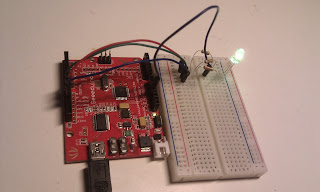
Aucun commentaire:
Enregistrer un commentaire